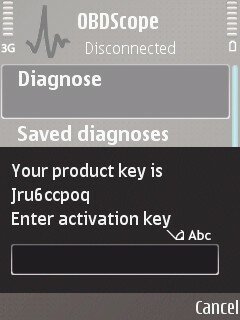Plug and Drive NitroOBD2 Performance Chip Tuning Box for Diesel Cars


The iOBD2 WIFI or Bluetooth OBD2/EOBD auto code scanner for Apple iOS (iPhone, iPAD, iTouch)/Android is developed by X-tool TECH.
Iobd2 code reader isn’t only a diagnostic reader, this powerful little unit also provides data logging, and a great dashboard which includes your vehicles current MPG, RPM, and so much more. Following are basic information and review gathered to lead to a better understanding of the OBD?adapter.
?General Info.
iOBD2 software (for BMW, VAG etc) works with most 1996 and & newer model year cars and light trucks (OBDII & CAN)-domestic and imported.
Vehicle model:
1.1996 or newer North American cars
2.2001 or newer European Union cars
3.2004 or newer Asian cars

You are free to choose from the three main features of the app once enter the main menu:
—Diagnosis
—Dashboard
—Performance (Performance gauges, fuel economy gauges, engine gauges)


XTool iOBD2 OBD2 scan tool Diagnostics
The Diagnosis page allows you to read DTCs, clear DTCs, Display DTCs, guide maintenance, live data, freeze frame data, readiness test, Oxygen Sensor test, EVAP System test etc. It is the main function designed for the scanner
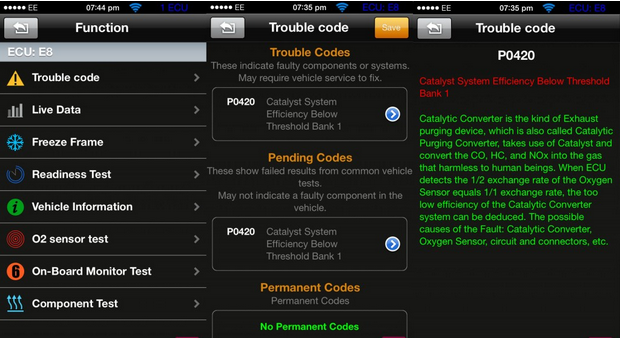

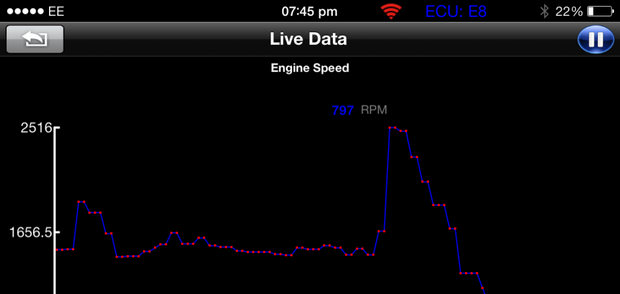
X-Tool iOBD2 OBD2 adapter Performance
The iOBD2 Performance screen allows you to test to see your cars acceleration, distance travelled, and a time – this would only be suitable for track (Racetrack Mapping).
XTool iOBD2 OBD?interface Dashboard
The iOBD2 Dashboard provides what a usual car dashboard would show, giving the driver the vehicles current speed, RPM, MPG. This section of the app would be great for those vehicles who do not have a trip computer fitted as standard. I know some of the older Ford drivers will love to have something like this in their Focus RS MK1, to keep an eye on the correct car temperatures and intake temperatures.
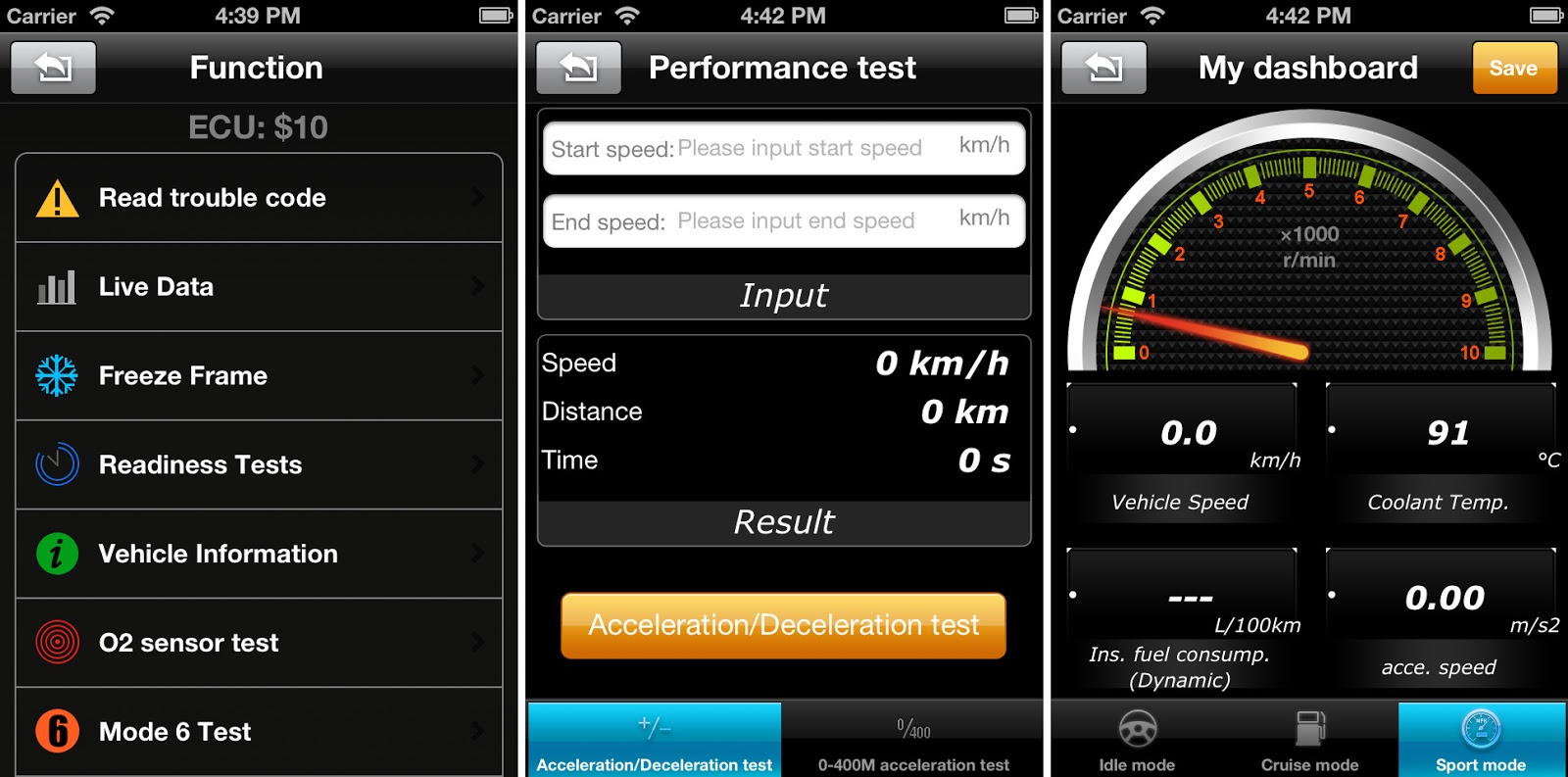
? IOBD2 Report& Review
IOBD2 Bluetooth/WIFI adapter “Good points”
1. Smart Design
2. Easy to use
3. Directly plug, no wires
5. Support both iOS and Android system
iOBD2 OBD2/EOBD code reader “Bad points”
Need to do some configuration when connecting WIFI or repairing Bluetooth
There are a couple of iOS apps that wirelessly connect to ELM327 OBD scan tool through an ad hoc network (WANET). The two most highly rated iOS apps appear to be Rev and Dashcommand. But which is the best to work with these OBD scanners? Let’s explore it.
NOTE:
Torque Pro is an Android based app to work with Bluetooth ELM327 adaptors.
Rev:
Rev is an application for the iPhone and iPod Touch to work with wifi elm327 scanners that monitors, displays, and records real-time vehicle data by communicating directly with your vehicle’s ECU via its OBD-II port.
Rev can monitor and record several vehicle metrics in real-time:
Detect Engine codes
Readiness Monitors
Freeze Frame Data
Vehicle Speed (including 0-60 time)
RPM
Fuel Consumption
Engine Coolant Temperature
Fuel Pressure
Car battery voltage
*Supported metrics are specific to vehicle make and model.
What Rev app cannot do:
Do not read VIN
DashCommand:
DashCommand is a touch screen friendly software app for iPhone and iPod touch and is designed to work with wifi OBD2 interfaces.
Detect Engine codes
Readiness Monitors
Freeze Frame data
Vehicle Speed (including 0-60 time)
Display live data (Timing,Coolant temp,MAP,Lambda, Sensor,Intake temp, Ambient Temp, Catalyst temp, MAF, and Fuel Pressure etc)
RPM
Detect horsepower, torque or acceleration in real time
Monitor and improve your gas mileage
Fuel consumption
Skid pad
Race Track
Inclinometer
The Difference between Rev and DashComand based on customer’s feedback:
1) Rev app can read and clear DTCs. But DashCommand with OBD cable can read faults codes but cannot clear them.
2) DashCommand seemed to be a little better with real RPM’s, intake temps, coolant temps, timing, MAF, and MAP
3) DashCommand seems to be working harder to add nice little touches and features to their app. It support frequently update.
4) DashCommand has more live data options than Rev app.
5) Rev is currently priced at $39.99
DashCommand can be free download at uobd2.net.
Free download DashCommand app:
http://down.uobd2.net/elm327-bluetooth-wifi-for-phone-system-software.zip
Following are some WIFI ELM327 OBD2 tool adapter available in uobd2:
WIFI ELM327 Wireless OBD2 Auto Scanner Adapter Scan Tool for iPhone iPad iPod
WiFi OBD-II Car Diagnostics Tool for Apple iPad iPhone iPod Touch Support WiFi
VGATE WIFI OBD Multiscan ELM327 For Android PC iPhone iPad Software V2.1
http://www.uobd2.net/wholesale/vgate-wifi-obd-multiscan-elm327-for-android-pc-iphone-ipad.html
2014 Newest Vgate iCar 2 Bluetooth Version ELM327 OBD2 Code Reader iCar2 For Android/ PC (Six Color Available)
http://www.uobd2.net/wholesale/vgate-icar-2-bluetooth-version-elm327-obd2-code-reader.html
B-Scan (Bluetooth Scan) is working with Android operating system (V2.3) cell phone and laptop, specially designed for car owners or DIYs. B-Scan is not only more fuel-efficient, safer, but reads real-time Status, security classification, voice remind, Fuel System Status, read/clear DTCs, self-maintenance. Best choice for your car.
B-SCAN HOT SELLING
B-SCAN should work with Android phone V2.3,if you want to connect to PC,you should buy a bluetooth adapter .
It used for most mobile phones.
B-Scan (Bluetooth Scan) is working with Android operating system (V2.3) cell phone and laptop, specially designed for car owners or DIYs. B-Scan is not only more fuel-efficient, safer, but reads real-time Status, security classification, voice remind, Fuel System Status, read/clear DTCs, self-maintenance. Best choice for your car.
B-SCAN Function:
Safe driving remind
High-precision fuel consumption display
Read real-time condition information
Read the history of maintenance records
Read and clear vehicle error code
Clear vehicle malfunction code
Read vehicle data stream Letter
X431 iDiag accessories have DBScar adapter, Auxiliary connector, Password envelope Protective casing(optional).In the following, it would use x431 iDiag for IPAD as an example, in order to better familiar with X431 idiag.
iPad protective casing:

DBScar adapter:


Place the connector in its place on the back of the protective casing when it is no in use. See the process as shown below.

iPad installation :
Put the iPad into protective casing. Follow the process shown in following picture to complete the installation:

DBScar adapter connection:
Find out the vehicle’s DLC socket, plug DBScar adapter into DLC socket and the DBScar adapter power indicator will light up.
Note: vehicle’s DLC socket is generally located on drive’s side, about 12 inches away from the center of dashboard, see the picture.If you can’t find it, please refer to vehicle’s repair manual.

iOBD2, a combination of hardware and app that supports iPhone and Android.
It’s at least as powerful as most low cost on-board diagnostics readers, possibly more so. But it gets the job done in a much more user-friendly way and throws some extra features into the mix. Best of all, it connects wirelessly to your smartphone.
.jpg%20-->%20)
Diagnostic Functions
Support vehicles with OBD II/EOBD protocol.
Read DTC
Clear DTC
Read data stream
Read freeze frame data, vehicle information
Oxygen testing
Mode 6 testing
Evaporative Emission System Leak Detection
iOBD2 Products:

iOBD2 is a vehicle diagnostic tool for iPhone phones, and it communicates with these smart phones by WIFI. It supports OBDII/EOBDII.


iOBD2 OBDII EOBD Diagnostic Tool for Android By Bluetooth.Input the car models or select the saved car models, then enter the system


iOBD2 Bluetooth OBD2 EOBD Auto Scanner for iPhone/Android with Bluetooth.It is an app for your car. It turns your iPhone/Android into an advanced display for your engine data.


iOBD2 BMW Diagnostic Tool for iPhone/iPad
iOBD2 BMW is one of iOBD2 code scanner series which is especially works on BMW car models.It works together with your iPhone or iPad which is IOS system, communication with your iPhone/iPad by Bluetooth/WIFI, support all BMW car models all system diagnose.


iOBD2 Diagnostic Tool for Android for VW AUDI/SKODA/SEAT



X431 Auto Diag iOS requirements:
X431 Auto Diag works with iPhone / iPad/ iPod touch with IOS 8.0 or above IOS 8.0
Steps:
Step one: Install X431 IDiag software on IPhone.
Firstly, open Appstore on your IPhone, search X431, in the search result click one area to install, for example X431 china.

Step two: connect X431 IDiag diagnostic connector with car and iPhone/ iPad/ iPod touch
Plug DBscar interface near the steering wheel as the following picture shows.
Open X431 IDiag , turn on the ignition of the car.


B, connect X431 IDiag diagnostic connector with iPhone/ iPad/ iPod touch
Open the Bluetooth of IPhone to search the device, the name of device Bluetooth is diagnostic connector serial number; to match Bluetooth does not need password.
Step three: register CC number
After connect well the diagnostic connector, open the diagnostic software installed in your iPhone (iPad iPod touch), click “settings” on the upper right corner to enter and register CC number, note: you could enter your email address as your user name, also you could register at http://www.dbscar.com/

Step four: connector registration
After login, click “connector registration” in the “settings”, (register X431 IDiag diagnostic connector into CC account). The diagnostic connector serial number will automatically get, if not, please exist the software and enter again or manually input the connector serial number ( the SN is marked on the DBScar connector). Click serial number and in the box of X431 IDiag you open the password letter to get the password. Finish registration as the following pictures shows.



Step five: Pay the software (you are allowed to pay on the PC)
After finish registering x431 IDiag, please click “get the software” (browse http://www.dbscar.com/), log in with the CC number and password, then go to the page for ordering the software, select the software according to the car model, you are available to buy multiple software as you want.



Step 6, Download the software
Click the diagnostic software to download, download the paid software and the free software (The OBDII software is free of charge).

Step 7, you are ready to use Launch IDiag to diagnose car models
Back to the page of car models selection, click the car model icon you paid. You are ready to diagnose. The following pictures show how deal with the southeastern cars.
Note: when the PLC program releases the newest version, the terminal will give priority to the update of the PLC program.


As known, elm327 OBDII code scanner communicate with the phone via Bluetooth / wifi, elm327 is compatible with Android , iPhone IOS and Symbian, to run with these system, users have to install the APP in the phone set Bluetooth and WIFI. To help users more easily find out the software and install software, uobd2 engineer upload the software for Andriod Torque, Apple IOS and Symbian OBDScope, as well as user manual.
http://down.uobd2.net/elm327-bluetooth-wifi-for-phone-system-software.zip
Next is to install Android Torque, Apple IOS and Symbian.
ELM327 Bluetooth OBDII for Android Torque installation
1.Install OBDII
2.Install Android Software Torque
a) Copy software to phone from CD
b) Install software
a) Search OBDII Bluetooth
b) Enter the password “1234”
c) Connection successful
Click Menu button setting Bluetooth connection
a) Choose Commotion type is Bluetooth
b) Choose Bluetooth Device is OBDII
ELM327 Wi-Fi OBDII for Apple IOS installation
2. Install IOS Software DashCmd-v3.3.1.ipa Installation “DashCmd” via iTunes (IOS need jailbreak) or App Store Search “DashConnand” and buying. 3.Wifi connection OBDII 4.Run Software Click connection |
OBDScope Symbian Installation and activation
Open CD, copy OBDScope v1.21_S60_30_50.sisx to your mobile
Phone via Bluetooth. Install OBDScope v1.21_S60_30_50.sisx by following the prompt. It is recommended to uninstall the previous version of OBDScope before installing the new one.
You need not buy the activation key, in the CD, it contains a keygen.exe.
Activating OBDScope is done by following steps:
1. Open CD in my computer, directly run keygen.exe
2. Select OBDScope – Options – Activate product and look for the product key as displayed on Picture 1
3. Input product key into keygen as displayed on the following picture.