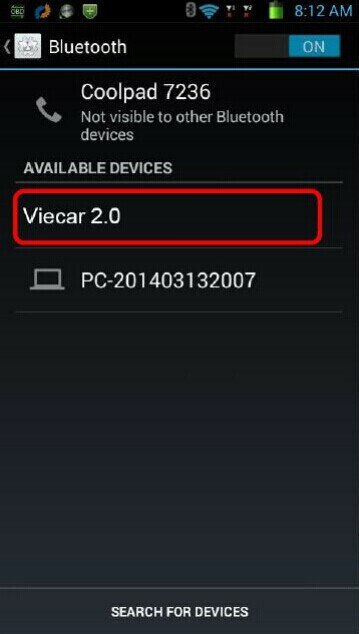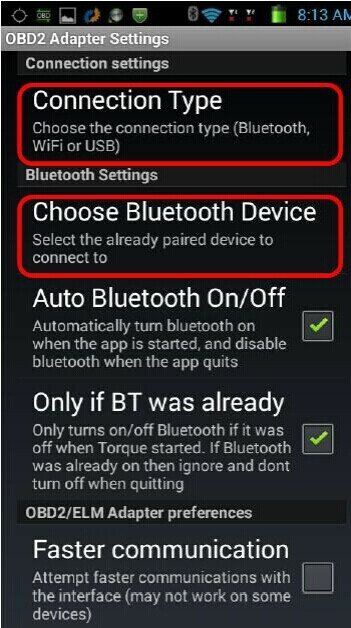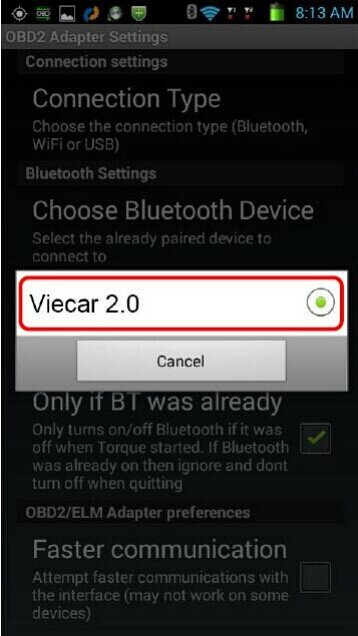There are a couple of iOS apps that wirelessly connect to ELM327 OBD scan tool through an ad hoc network (WANET). The two most highly rated iOS apps appear to be Rev and Dashcommand. But which is the best to work with these OBD scanners? Let’s explore it.
NOTE:
Torque Pro is an Android based app to work with Bluetooth ELM327 adaptors.
Rev:
Rev is an application for the iPhone and iPod Touch to work with wifi elm327 scanners that monitors, displays, and records real-time vehicle data by communicating directly with your vehicle’s ECU via its OBD-II port.
Rev can monitor and record several vehicle metrics in real-time:
Detect Engine codes
Readiness Monitors
Freeze Frame Data
Vehicle Speed (including 0-60 time)
RPM
Fuel Consumption
Engine Coolant Temperature
Fuel Pressure
Car battery voltage
*Supported metrics are specific to vehicle make and model.
What Rev app cannot do:
Do not read VIN
DashCommand:
DashCommand is a touch screen friendly software app for iPhone and iPod touch and is designed to work with wifi OBD2 interfaces.
Detect Engine codes
Readiness Monitors
Freeze Frame data
Vehicle Speed (including 0-60 time)
Display live data (Timing,Coolant temp,MAP,Lambda, Sensor,Intake temp, Ambient Temp, Catalyst temp, MAF, and Fuel Pressure etc)
RPM
Detect horsepower, torque or acceleration in real time
Monitor and improve your gas mileage
Fuel consumption
Skid pad
Race Track
Inclinometer
The Difference between Rev and DashComand based on customer’s feedback:
1) Rev app can read and clear DTCs. But DashCommand with OBD cable can read faults codes but cannot clear them.
2) DashCommand seemed to be a little better with real RPM’s, intake temps, coolant temps, timing, MAF, and MAP
3) DashCommand seems to be working harder to add nice little touches and features to their app. It support frequently update.
4) DashCommand has more live data options than Rev app.
5) Rev is currently priced at $39.99
DashCommand can be free download at uobd2.net.
Free download DashCommand app:
http://down.uobd2.net/elm327-bluetooth-wifi-for-phone-system-software.zip
Following are some WIFI ELM327 OBD2 tool adapter available in uobd2:
WIFI ELM327 Wireless OBD2 Auto Scanner Adapter Scan Tool for iPhone iPad iPod
WiFi OBD-II Car Diagnostics Tool for Apple iPad iPhone iPod Touch Support WiFi
VGATE WIFI OBD Multiscan ELM327 For Android PC iPhone iPad Software V2.1
http://www.uobd2.net/wholesale/vgate-wifi-obd-multiscan-elm327-for-android-pc-iphone-ipad.html
2014 Newest Vgate iCar 2 Bluetooth Version ELM327 OBD2 Code Reader iCar2 For Android/ PC (Six Color Available)
http://www.uobd2.net/wholesale/vgate-icar-2-bluetooth-version-elm327-obd2-code-reader.html