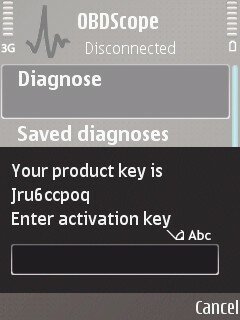As known, elm327 OBDII code scanner communicate with the phone via Bluetooth / wifi, elm327 is compatible with Android , iPhone IOS and Symbian, to run with these system, users have to install the APP in the phone set Bluetooth and WIFI. To help users more easily find out the software and install software, uobd2 engineer upload the software for Andriod Torque, Apple IOS and Symbian OBDScope, as well as user manual.
http://down.uobd2.net/elm327-bluetooth-wifi-for-phone-system-software.zip
Next is to install Android Torque, Apple IOS and Symbian.
ELM327 Bluetooth OBDII for Android Torque installation
1.Install OBDII

2.Install Android Software Torque
a) Copy software to phone from CD

b) Install software

- Connection OBDII
a) Search OBDII Bluetooth

b) Enter the password “1234”

c) Connection successful

- Run Software
Click Menu button setting Bluetooth connection


a) Choose Commotion type is Bluetooth


b) Choose Bluetooth Device is OBDII


- Successful connection


ELM327 Wi-Fi OBDII for Apple IOS installation
2. Install IOS Software DashCmd-v3.3.1.ipa Installation “DashCmd” via iTunes (IOS need jailbreak) or App Store Search “DashConnand” and buying. 3.Wifi connection OBDII 4.Run Software Click connection
|
OBDScope Symbian Installation and activation
Open CD, copy OBDScope v1.21_S60_30_50.sisx to your mobile
Phone via Bluetooth. Install OBDScope v1.21_S60_30_50.sisx by following the prompt. It is recommended to uninstall the previous version of OBDScope before installing the new one.
You need not buy the activation key, in the CD, it contains a keygen.exe.
Activating OBDScope is done by following steps:
1. Open CD in my computer, directly run keygen.exe
2. Select OBDScope – Options – Activate product and look for the product key as displayed on Picture 1
3. Input product key into keygen as displayed on the following picture.